Upgraded Shopping Cart – ship to multiple addresses.
We have added a new dimension to our check out to allow you to ship to multiple addresses.
Here’s how it’s done.
After you have filled your cart proceed to check out.
You will see this
Click add addresses and add all the addresses to which you would like to ship packages.
Now assign an address to each line item in your cart
Save and continue to return to your cart.
Scroll to the bottom to confirm each item is going to the right and make changes if needed.
Mark as a gift and include a note.
Shipping charges will be calculated based on locations. 
Follow the prompts for payment and to complete the order.
Thank you for choosing Stone and Glass.

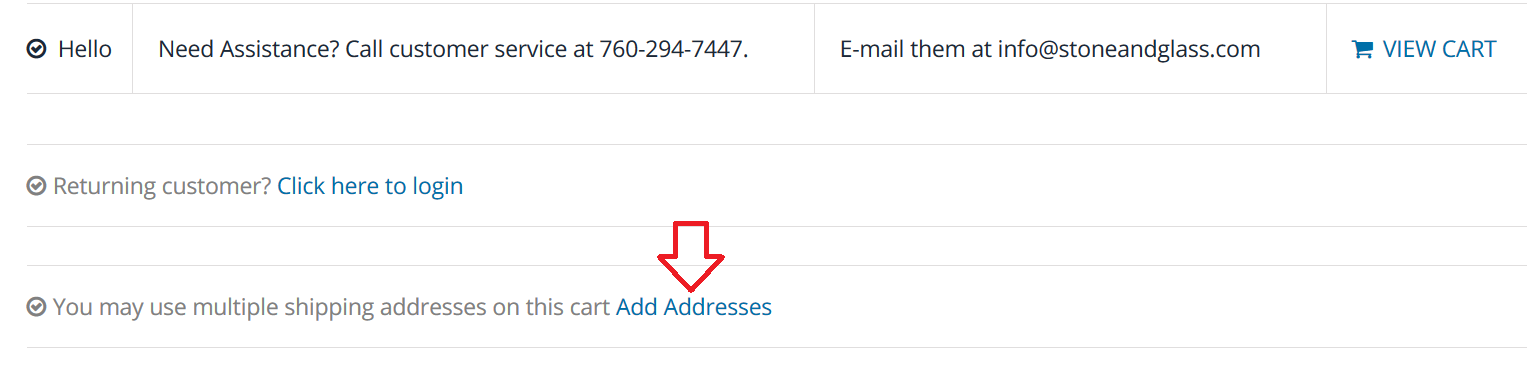
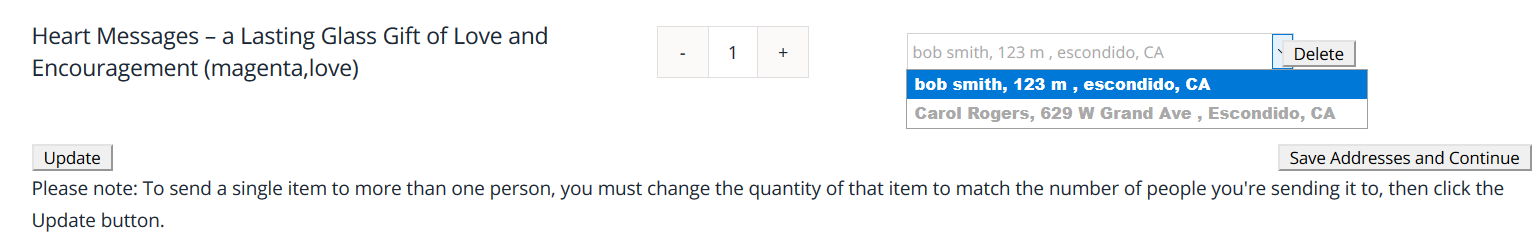
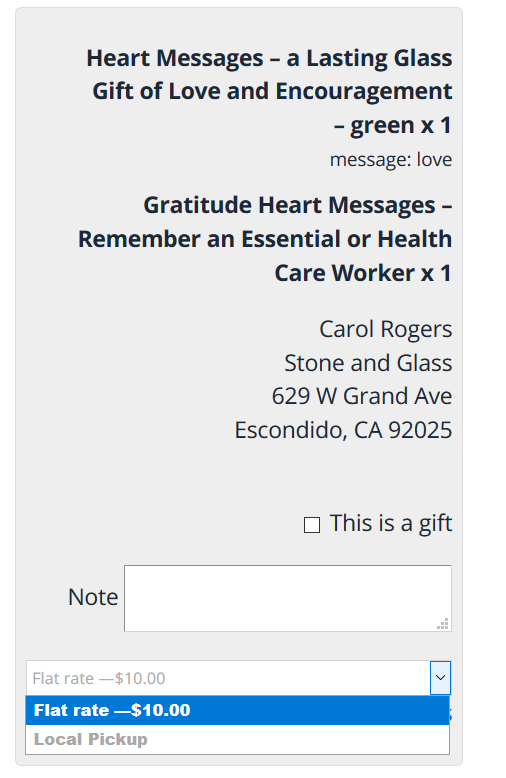





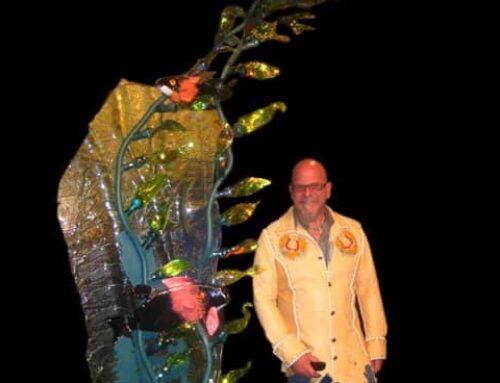
Get Social